
Isn’t X/Twitter for Politics and Arguments?
Yes.
And, it doesn’t have to be.
I’ve made some great professional connections on X/Twitter.
And in my community of Portland, Oregon, the startup community is particularly active on X/Twitter. So it’s wise for me to be active on X/Twitter to stay abreast of events and updates and meet new people.
When I teach digital marketing to groups I typically don’t recommend X/Twitter because it’s easy to be a drop in the ocean.
The average lifespan of a tweet is about 5 minutes, which means you need to tweet more to make an impact.
That doesn’t mean you shouldn’t set up your business and personal profiles. Especially now that X/Twitter has started rolling out spotlights to help your customers find your location, buy your products, and subscribe to your newsletter.
Take advantage of the real estate X/Twitter gives you, even if you don’t use it as your business’ primary social channel.
Set up X/Twitter for Professionals
When you set up your business’ X/Twitter account, turn on X/Twitter for Professionals. Like an Instagram Business Profile, X/Twitter for Professionals adds extra business features.
To set up X/Twitter for Professionals, click on the more button from the menu:
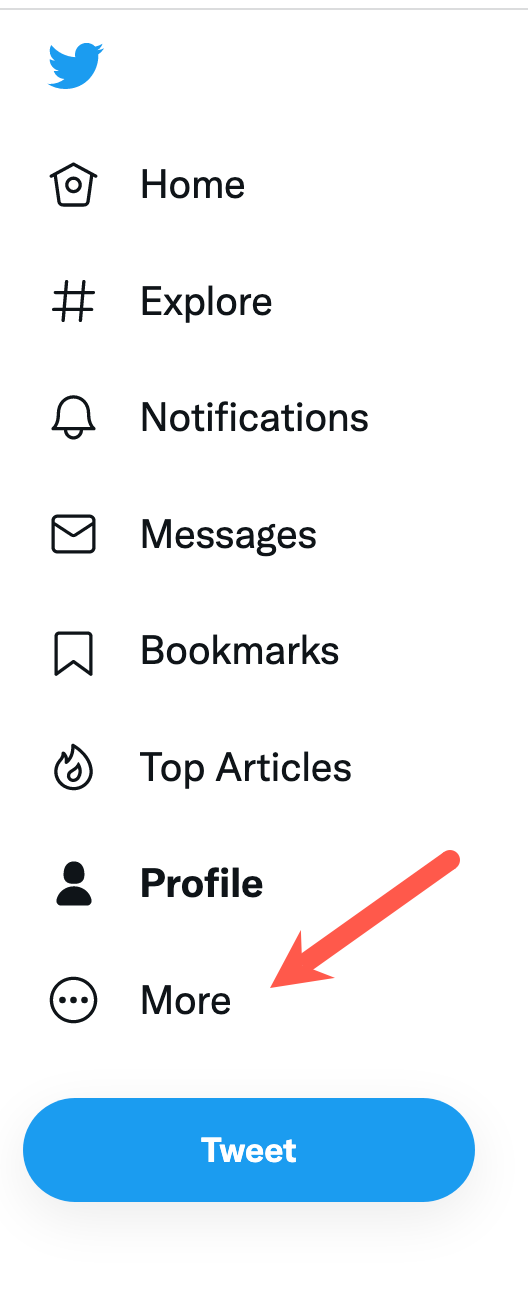
Then, Click on X/Twitter for Professionals:
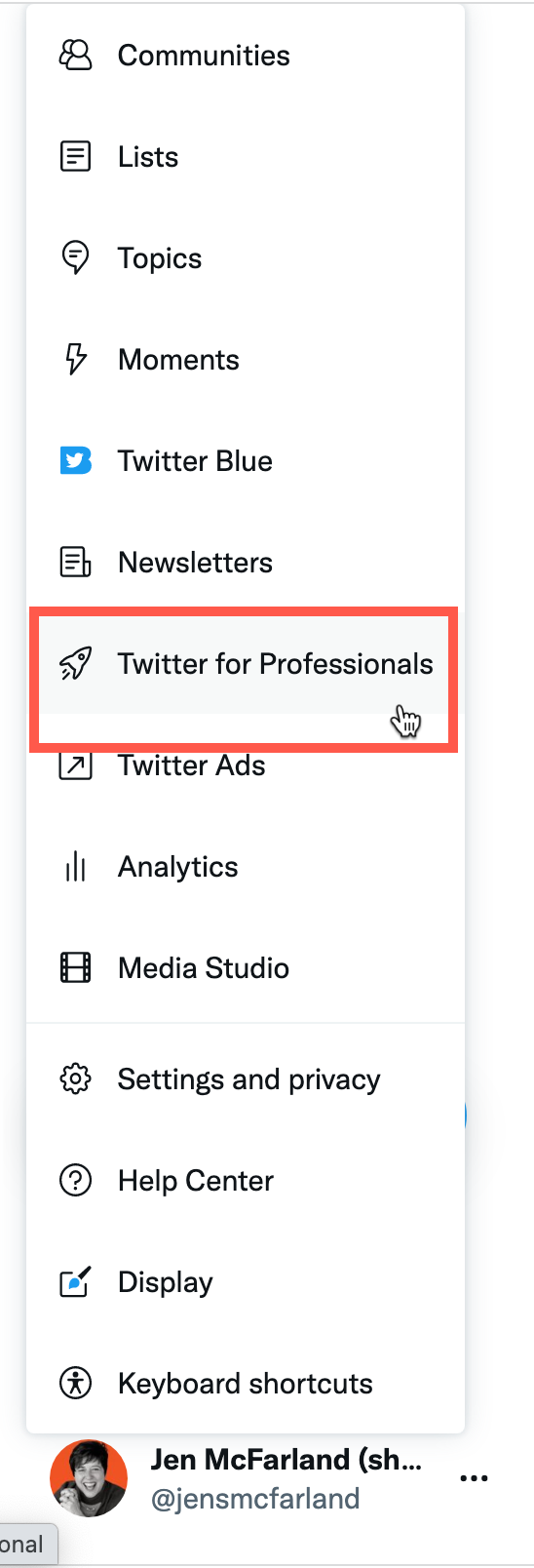
This will open up additional options for growing your brand on Twitter:
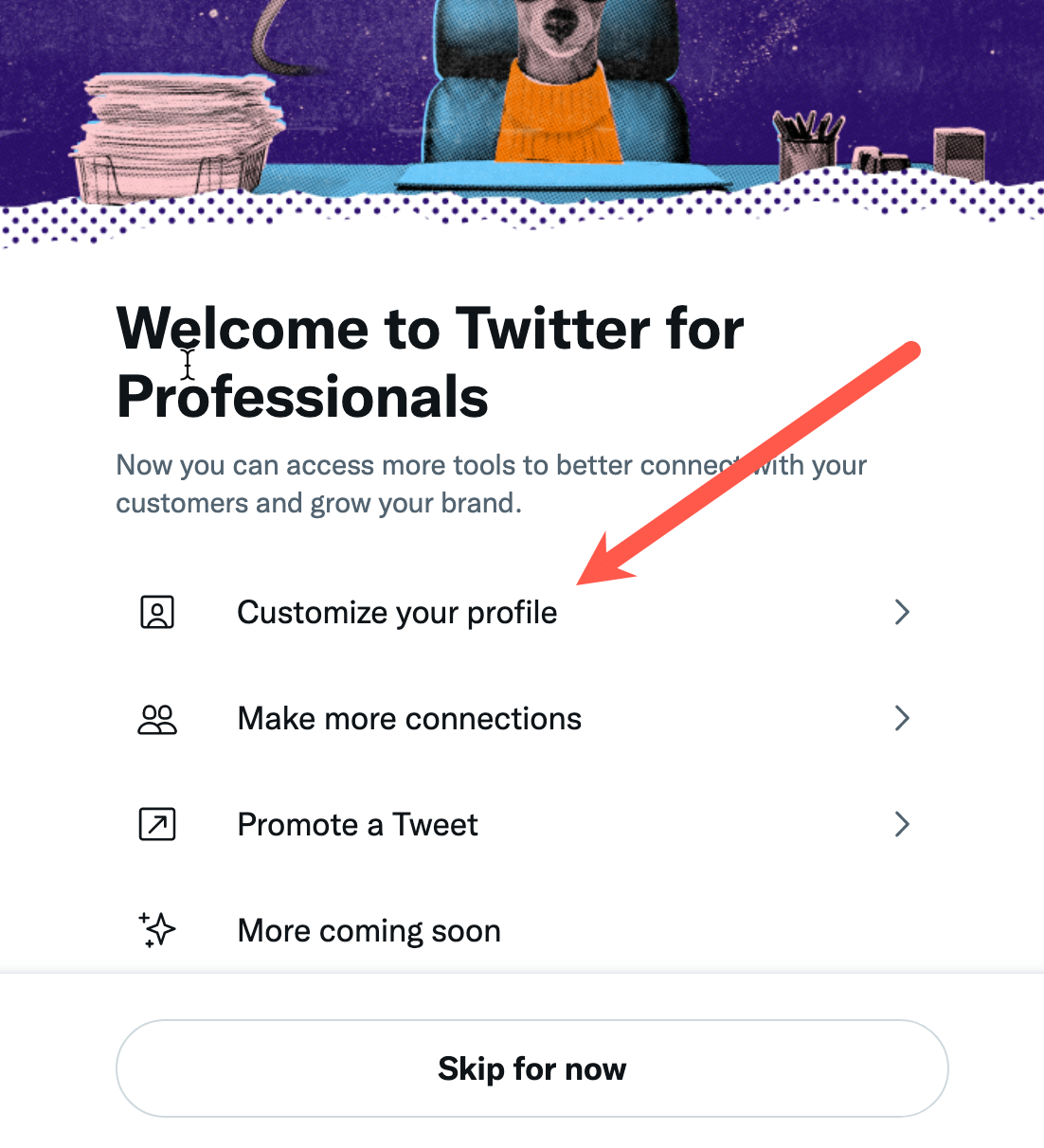
After this initial setup, you can access your X/Twitter for Professionals profile by clicking ‘Edit Profile.’
Your X/Twitter for Professionals profile includes:
- Category: choose the closest business category
- Toggle to display category: Decide whether to display the category publicly
- Profile Spotlight: decide which links you want to show on your profile
The category and Profile Spotlight will help you in X/Twitter search and connect potential customers to important information about your business.
Choose Your Profile Spotlight
You have three options for your professional profile spotlight:
- Location: display your website, address, hours, and contact information (great for local businesses)
- Shop: display up to 50 products, including image and price (great for Ecommerce businesses)
- Newsletter: newsletter subscribe button displays on your profile (great for businesses/leaders actively engaged in building professional relationships on X/Twitter)
If your profile doesn’t have all three options yet, it’s because X/Twitter continues to roll it out to all users.
Location Spotlight: Brick & Mortar
Location Spotlight gives profile visitors your business’ website link, address, business hours, and contact information.
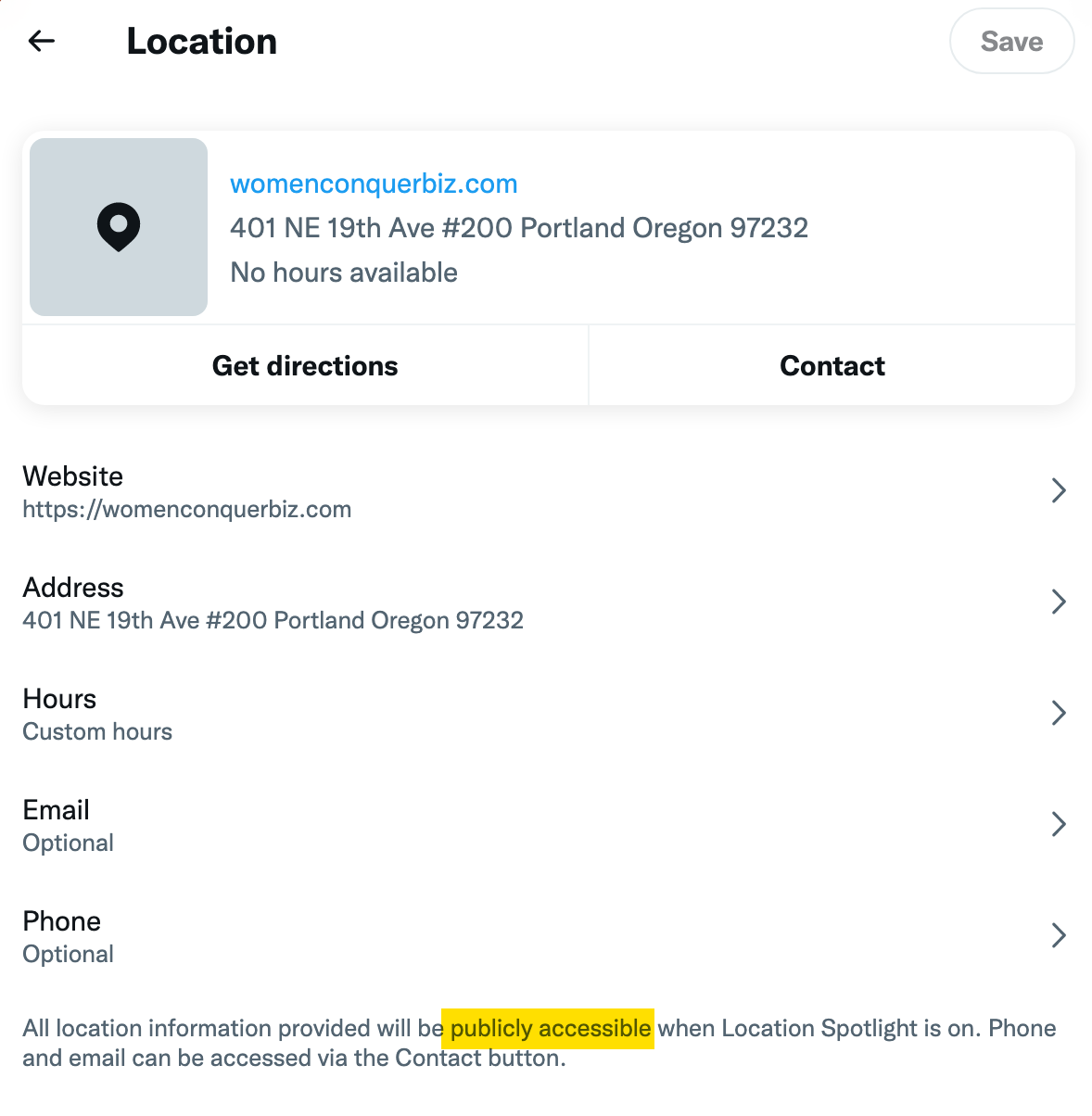
It’s a scaled-down Google Business Profile.
If you have a brick-and-mortar location, I highly recommend this option as it will expand your digital footprint.
Here’s how to add your location spotlight:
- Click ‘Edit Profile’
- Scroll to the bottom, and click ‘Edit professional profile’
- Click ‘Profile Spotlight’
- Under location, click ‘Create’
- Add your business location information
- Click ‘Save’
- Toggle on ‘Location,’ and it will appear on your X/Twitter profile
Shop Spotlight: Ecommerce
Do you have online products?
Display your courses, services, and products on your profile to guide visitors to your store. X/Twitter Shops is still being rolled out, but eventually, you’ll be able to add up to 50 products to your profile.
Here’s an example of a product displayed on a mobile Twitter profile:

To get all the bells and whistles to work, you’ll need to set up your catalog at https://ads.twitter.com/shopping_manager.
In the Shopping Manager you can add products and product sets which affect how it displays in your profile. The Shopping Manager is also where you add or edit future products.
Once you have your products set up, go to your Professional Spotlight, toggle on Shop, and it will appear on your profile.

Join a Community of Like-Minded Service-Based Businesses
Finally, an online marketing community based on the needs of service-based business owners. Based on our client work, we offer live training, coaching calls, co-working, and an active, exclusive online community.
Podcast Guesting: Be a Great Guest and Promote Your Business
Shelley gives us the scoop on how to find and reach out to podcast hosts. Learn how to be a great guest, find the RIGHT podcasters to collaborate with, and why promotion is the key to success.
Live YouTube broadcast every Thursday at 10 AM Pacific — bring your questions! Or, subscribe for podcast episodes released every Friday morning.
💌 That's a wrap.
If…
You enjoyed this, please share it (links below).
You have a question or comment (or want to say hi!), hit reply.
See you again next week.
Have a great day,
Jen
Jen McFarland, CEO
Women Conquer Business
P.S. Here's how Women Conquer Business can help you:
- Join the Strategic Marketing Membership because DIY marketing is hard — this supportive group helps you set your goals, get support, and dedicate time to work.
- Marketing Coaching, confidence-boosting guidance with a patient teacher, action-oriented goal-setting, and accountability in a safe, confidential space.
- Get a Marketing Blueprint to position your business for future growth.









