I've used a TON of social media scheduling tools. If you go to my Fave Tools page, you'll see Social Bee, Lately, and a few others. When our needs changed, I had to adapt.
Recently, we started engaging more on Instagram. Although I'd love to avoid a 'link in bio' that differs from going to the mothership (that's what I call my website, dorky, huh?) when you're telling people to go to blogs and membership sites and subscription links, TBH it's too much to manage on my links page.
I also recently hired a social media manager. Why? Because it's nice to have someone create posts and graphics and tell me what videos to make. ... It's easier for me to edit and engage that do all.the.things.
With someone else's hands on my social, I wanted to track my numbers. Are we trending up? Down? ...
We're also running occasional leads ads on Meta and Google. Wouldn't it be nice to track web, ads, and social analytics in one place?
Enter Metricool. I'd heard raves in various marketing groups. After a few months, I'm a fan.
Web Analytics? ✅
Social Analytics? ✅
Link in Bio? ✅
Scheduling + Planning (including best times to post)? ✅
Unified Inbox? ✅
Metricool is proof that not all Internet advice is bad, LOL. Learn why Metricool has quickly become one of my favorite social media schedulers. .... (plus a couple of tips on what is missing.)
Why should you trust my thoughts on Metricool? It's the platform we've used since July 2024. And you won't find any affiliate links in here. Let's explore its many features and show how it can give a complete view of your online marketing efforts.
Metricool Social Media Channels
One of my favorite features is Metricool's social media platform coverage. I can schedule to Threads?!?! Are you kidding me? 🤩
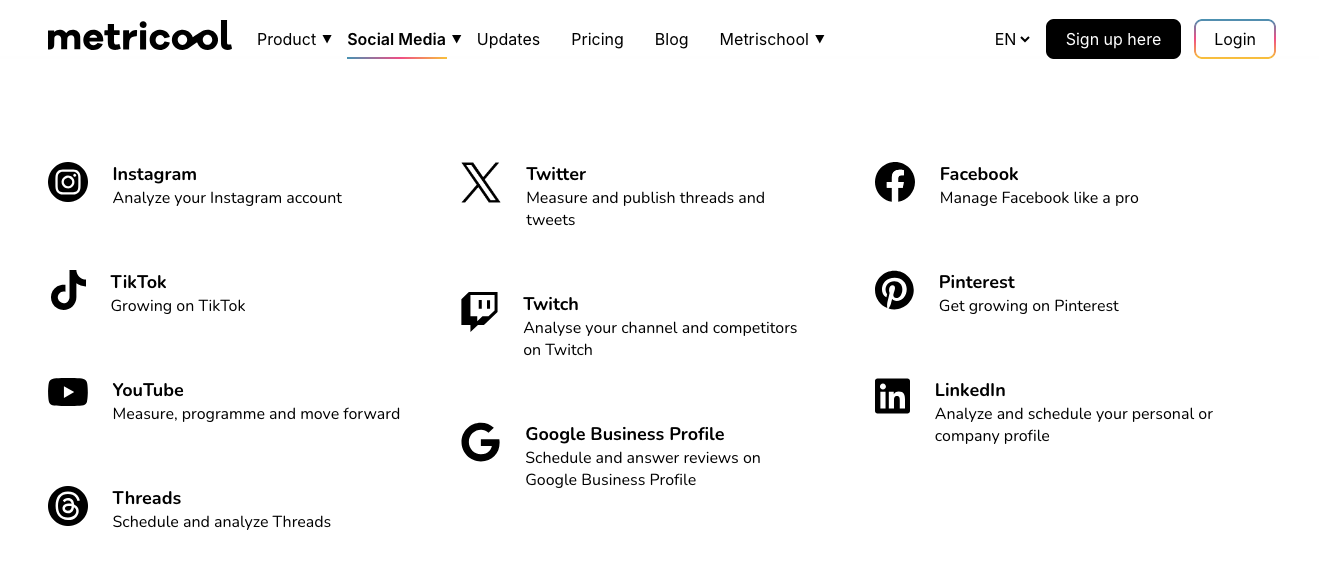
Here's the full list of social media platforms you can use Metricool's scheduling tool for posting content:
- Google Business Profile
- LinkedIn (not available on free plan)
- Threads
- TikTok
- Twitch
- X (Twitter)
- YouTube
Additionally, you can also take advantage of its web and ads analytics to track:
- Web/blog
- Facebook Ads
- Google Ads
- TikTok Ads (reach, results, performance)
One of the unique aspects of Metricool is that everything is delineated by 'brand.'
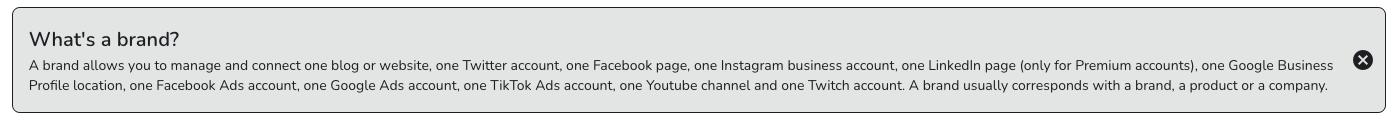
What this means is, it limits you to one Facebook page, one Instagram business account, one LinkedIn page (paid accounts), one Google Business Profile location, etc., because that's what Metricool deems as normal for a brand.
The problem with, say, one LinkedIn account is you can't have a business owner's LinkedIn account plus the company page. Ugh. Hate that because everyone knows most people don't pay attention to company pages, but you still need to schedule to them. Because I'm on a paid plan, I can use another 'brand' to add the company's page, but that feels like nonsense.
Otherwise, the limitations make sense — you don't need multiple company pages for one brand.
It's annoying that you can't connect a LinkedIn account on the free plan, but it's because LinkedIn charges for API access. Metricool doesn't want to lose money. That also explains the limited analytics for X (Twitter), who also charges for API access. (Meta is free.)
Platforms that don't schedule to a Google Business Profile are a nonstarter. If you're not scheduling posts there, start doing it now.
Although I don't use Twitch, it's nice to see it here, as is Threads.
Overall, it's great to have so many platform options, but the limitations are a little annoying if you're running personal and professional profiles.
Metricool's Features: Social Media Posts Backed by Data
One of the differentiators between Metricool and other platforms is it's clearly trying to appeal to Social Media Managers (vs business owners).
Divvying things up by brand is so social media managers can schedule to individual brands.
This doesn't mean Metricool won't work for you as a blogger, creator, or business owner. In fact, using Metricool gives you tools I'd argue every business owner WANTS but few social media schedulers offer.
Social Media Analytics: The Backbone of Metricool
I'm not a social media manager. I love helping businesses come up with a marketing strategy. And, one of the biggest questions I get inside my membership, and among clients is: when should I post?
Metricool handles that inside its planner:
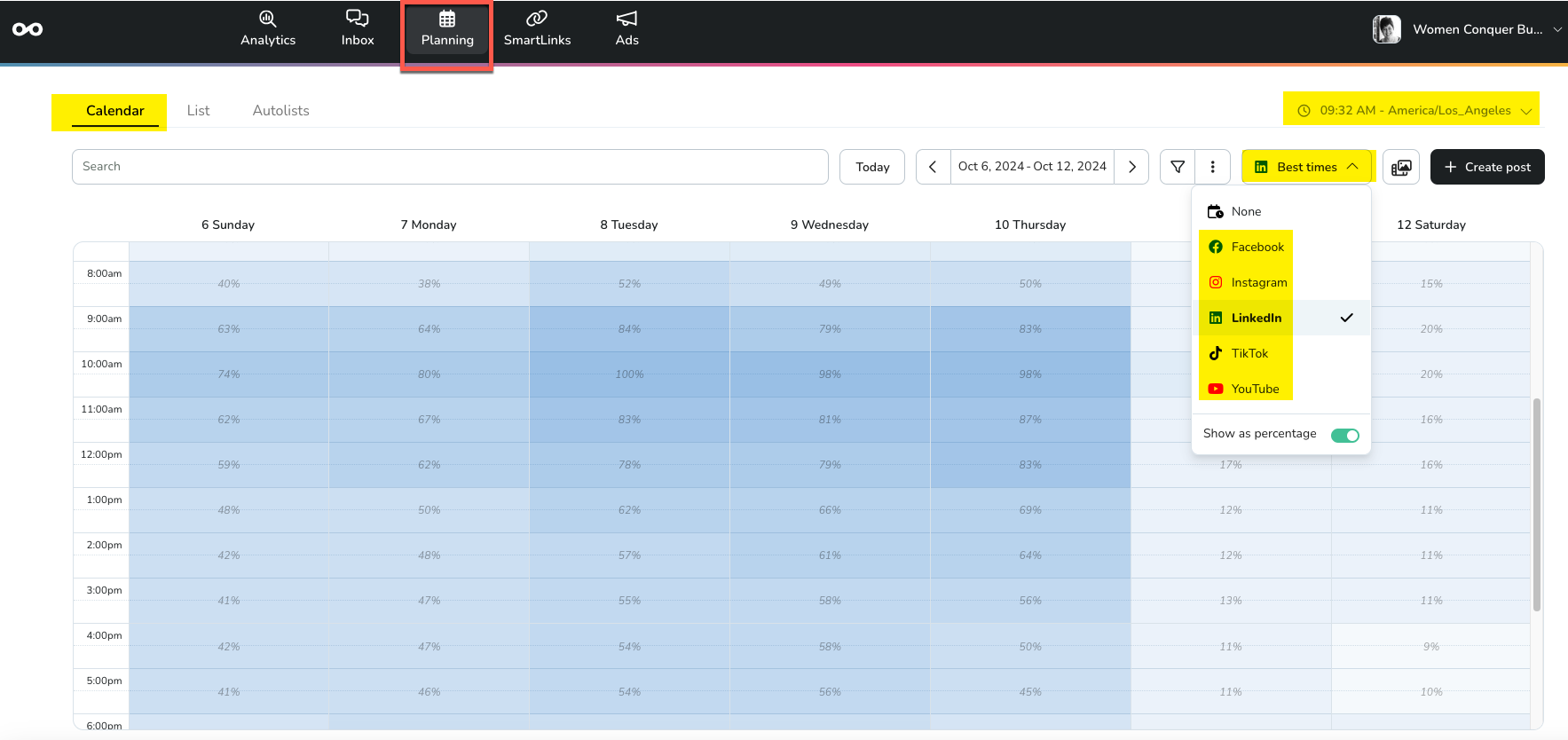
The times/days change based on the platform and performance. Which is why it's time for you to stop listening to influencers and reading blogs about when to post. The answer to this question is always "it depends on you and your audience."
If you're curious about the number of followers you have, number of impressions, etc., you can get a birds-eye view of all your connected accounts inside this social media analytics tool. I wish I could see clicks (and not just interactions) with a post, but I LOVE that the data can be downloaded into Excel (e.g., I could make my own report around what topics, etc., are most popular over time).
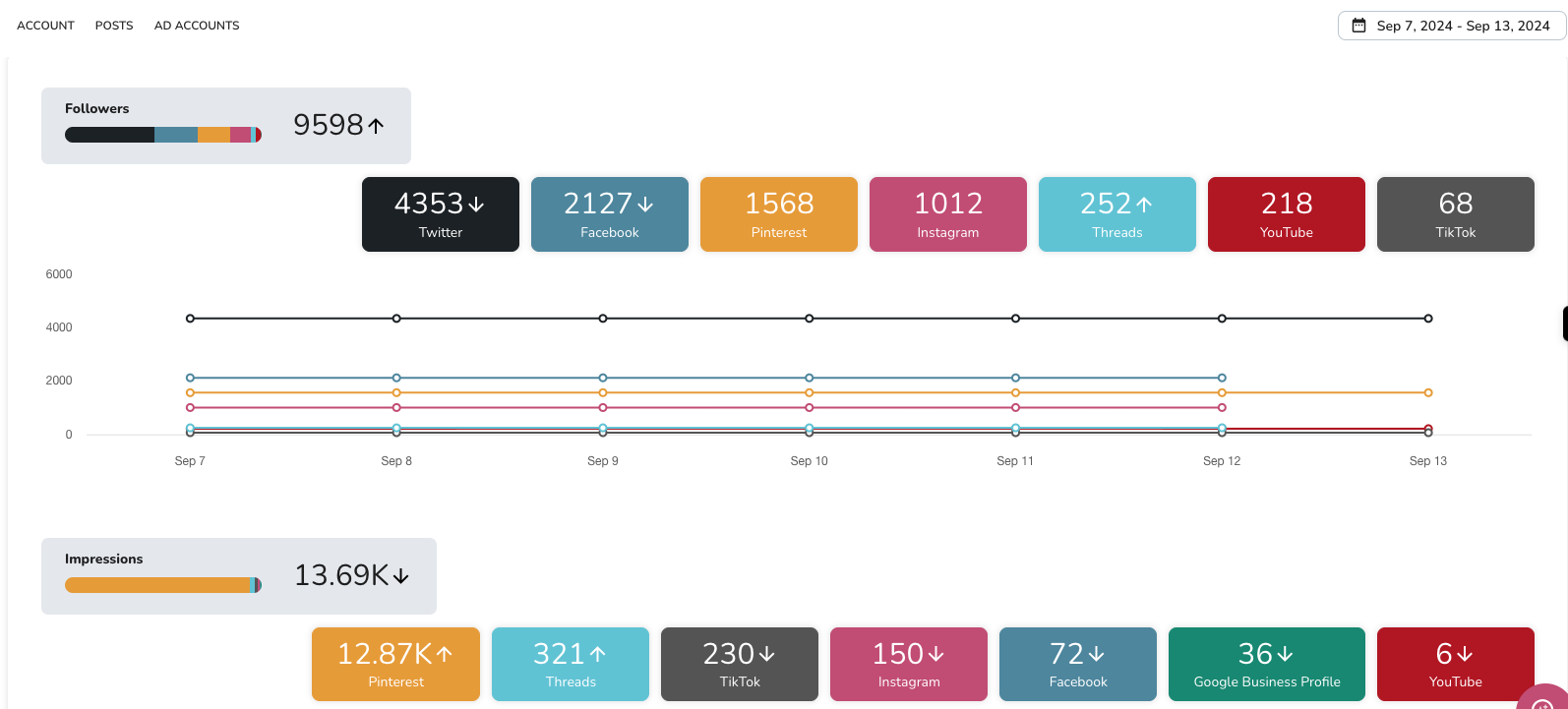
When I look at the number of followers, etc., I'm only looking at overall trends for the platforms we're currently focusing on. For example, I'm concerned by the number of impressions on my Google Business Profile, but not YouTube.
When it comes to advertisements, Metricool aggregates data from various campaigns, giving you clear insights into performance metrics. Whether you’re running Google Ads, Facebook Ads, or any other online ad campaigns, having a consolidated view helps you make informed decisions on how to adjust your strategies for better ROI.
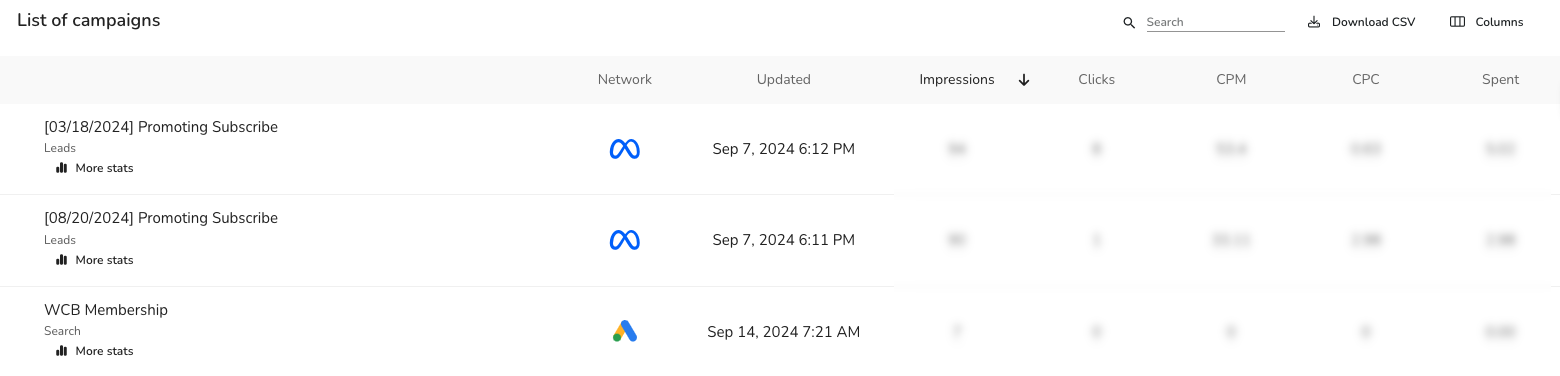
In terms of web analytics, Metricool facilitates a detailed understanding of your website's performance. By integrating web analytics, Metricool can track user behavior, conversion rates, and other crucial metrics. This holistic view allows you to spot trends, understand user journey, and improve your website accordingly.
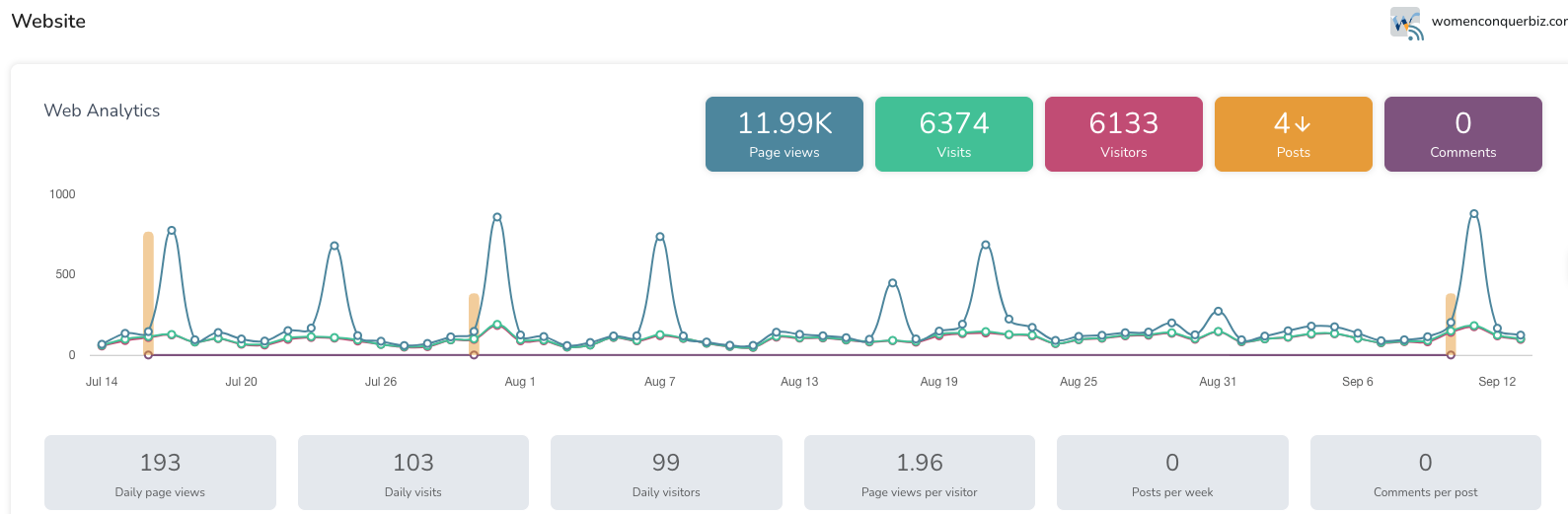
Reports
If you're like, I'm not logging into this, can I get analytics information a different way?
Yes, because social media managers often send reports to clients. Just because you're not a social media manager doesn't mean you don't need reports.
Metricool answers the bell with automated reports or one-off reports you can have emailed, or export as PDF or PPTX.
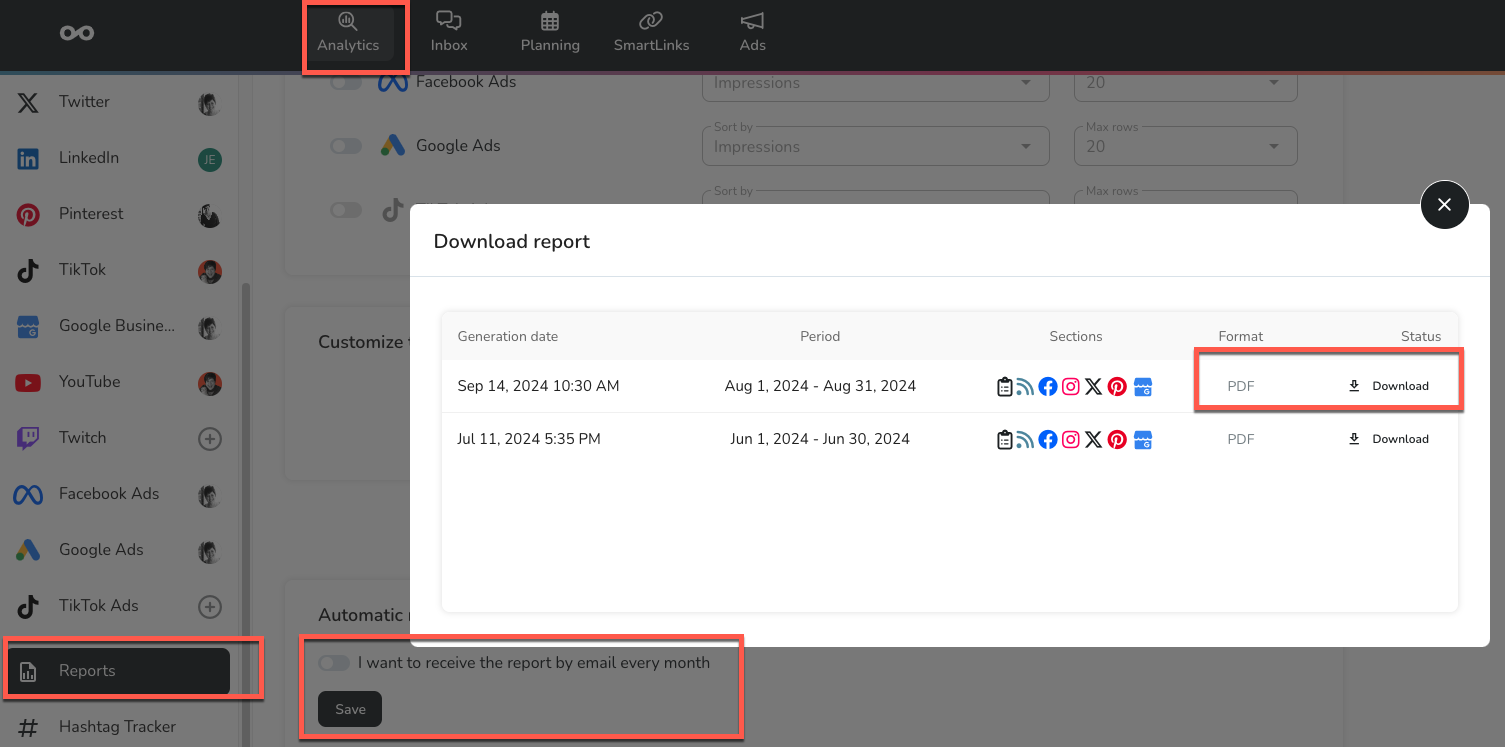
The reports are clear and easy to read:
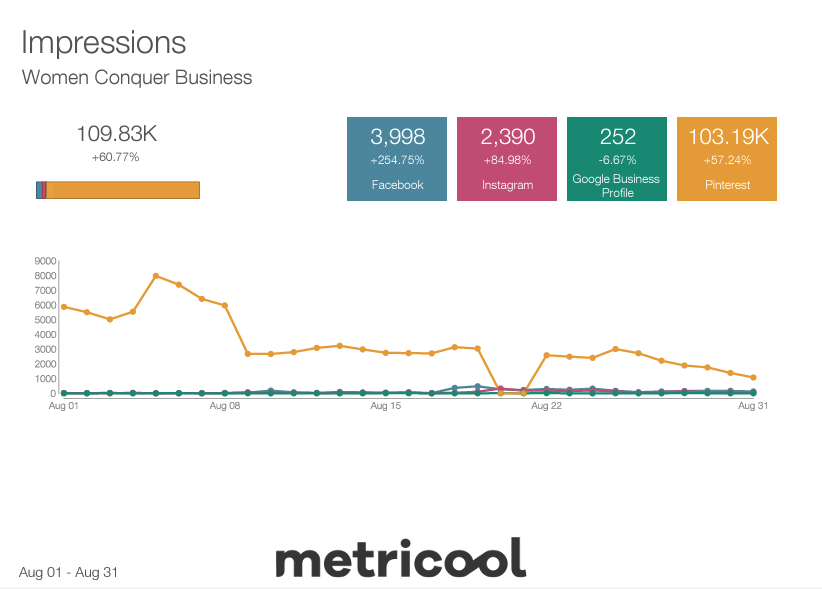
Unified Social Media Inbox
Here's a feature I should probably use more. Metricool has a single inbox where I can reply to messages from my social media accounts. I don't have to log into each platform separately.
So nice....
I've used this in other platforms (e.g., Social Bee, Later) — it's a feature you might consider if you're fielding a lot of comments. I love the interface for this inside Metricool.
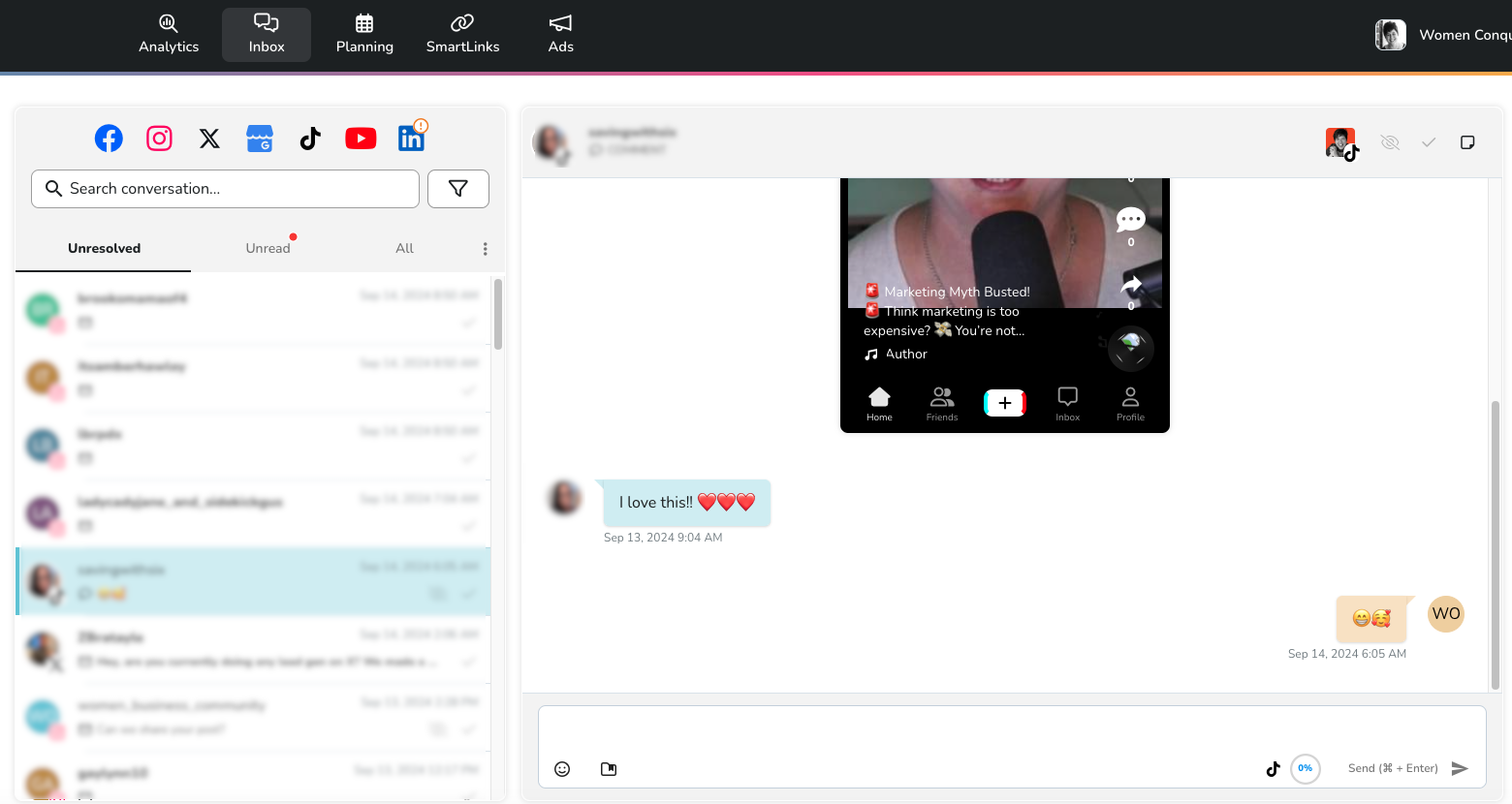
My one annoyance (again, with LinkedIn) is that I can't reply to conversations in my personal LinkedIn profile, but if I had my business profile in here, I could. Ugh.
You're seeing a pattern here, right? Metricool is great UNLESS LinkedIn is core to your strategy, then these drawbacks are important for you to weigh before taking the plunge.
Hashtag Tracker
The hashtag tracker is great if you're holding a conference or event. Otherwise, the expense is ... too high for most organizations.
For 25€ (about $28) you can track and report on any hashtag for 24 hours per social network (X and Instagram only). That'd be almost $60/day for both platforms.
Great for events, but not daily.
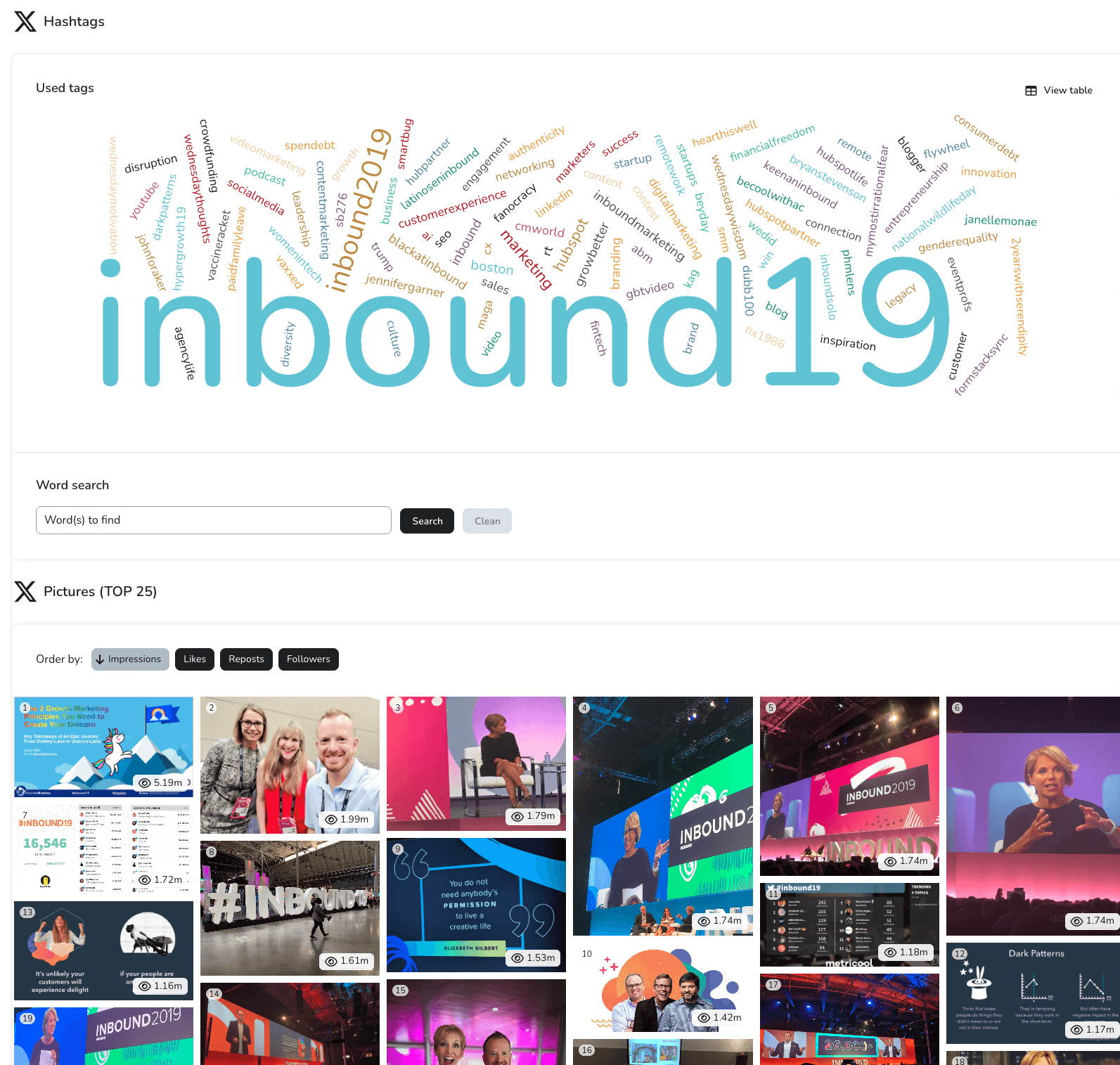
Metricool's Social Media Content & Planning
We already gave you a sneak peek of the planning interface when we looked at the days and times that are best for posting, but there's more to talk about.
Bulk Scheduling
Later serves as one platform often compared to Metricool. Later lost me because I can't do bulk scheduling. (It also stinks that Later doesn't schedule to Google Business Profiles, but I degress.)
If you're a social media planner, you know why. But if you haven't done bulk scheduling before, it's great when you can use a spreadsheet (CSV) to create content and then upload it all at once into a social media scheduler.
Trust me: it's beauty and the beast. 🤩
Inside the planning window, click on the three dots, then click on Import CSV.
Metricool even provides the template right there (other platforms I've had to hunt it down outside the platform).
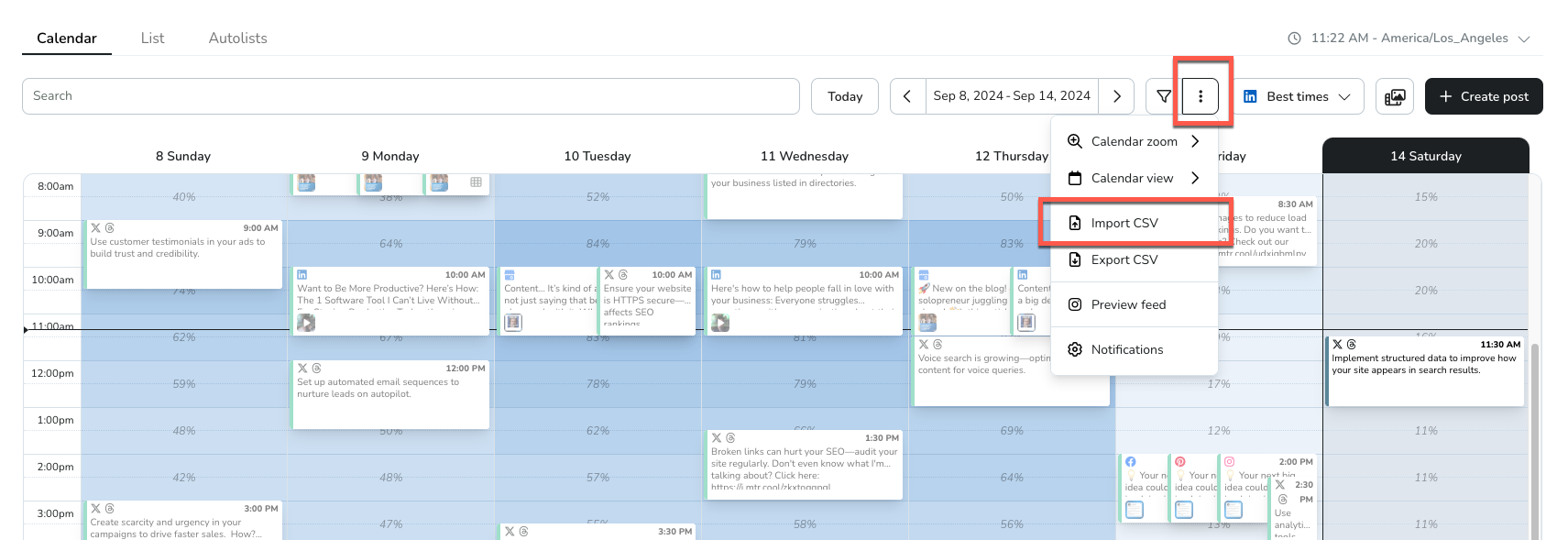
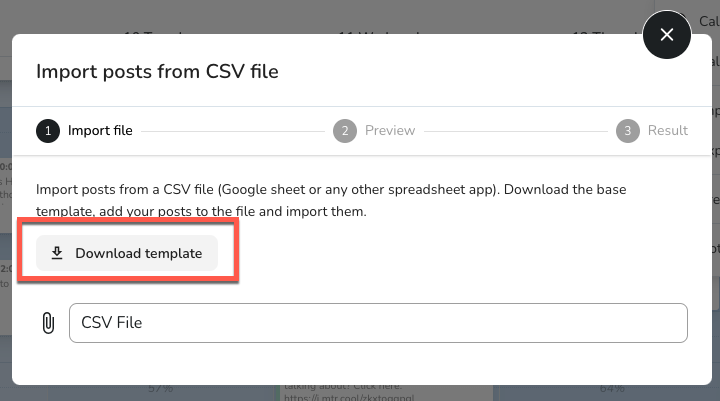
If you're like, I don't have URLs for the images I want to post, that's a problem, but you can connect your Google Drive or add the images after importing all of the text.
Or... I noticed that if you click the Export CSV, you'll have the image links inside Metricool, which makes it easy for you to create fresh posts with the same images. That's pretty slick.
Instagram Grid Preview
If you're a heavy Instagram user, you can peek at your upcoming grid, which is essential depending on the type(s) of content you post.
All-In-One Social Media Posts Scheduler
I love that I can select all of the networks and edit individual content by network from one window.
That way, you can speak to different audiences without a lot of hassle.
You can also view all of the previews in one place.
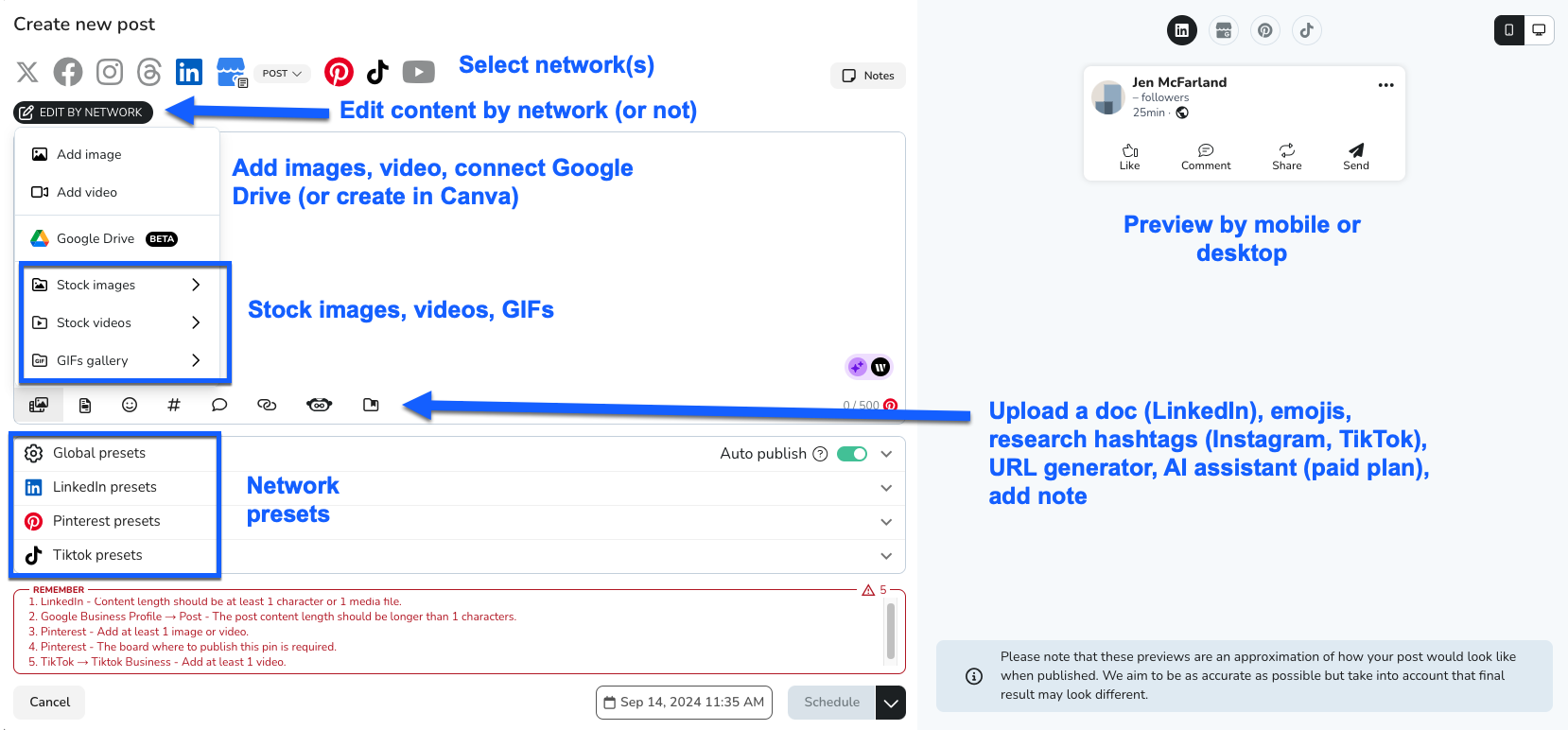
One of the things I don't like about Metricool is that it lacks a media library. For example, inside Later, you can upload videos, images, etc., and view/sort by tags, including whether the images have been posted before. It's a nice feature in Later.
Can't do it in Metricool.
But you can get around that, exporting posts and uploading, but what a pain.
Metricool's 'solution' is its integration with Google Drive. This likely keeps Metricool's subscription costs down, but adds another step for you.
Post Types
Inside the scheduling window, you can select or create a variety of post types.
- Facebook: post, reel, story
- Instagram: post, reel, story, carousel, collaborative post
- Google Business Profile: post, photo
- LinkedIn: docs, carousel
- X: threads
- YouTube: video, short
AI Social Media Assistant
Depending on your plan, you'll get between 5 to 35 AI assistant credits per brand per month.
I'm not sure how the credits work, exactly, because in my testing, one AI prompt doesn't appear to use one credit (it uses less than one credit).
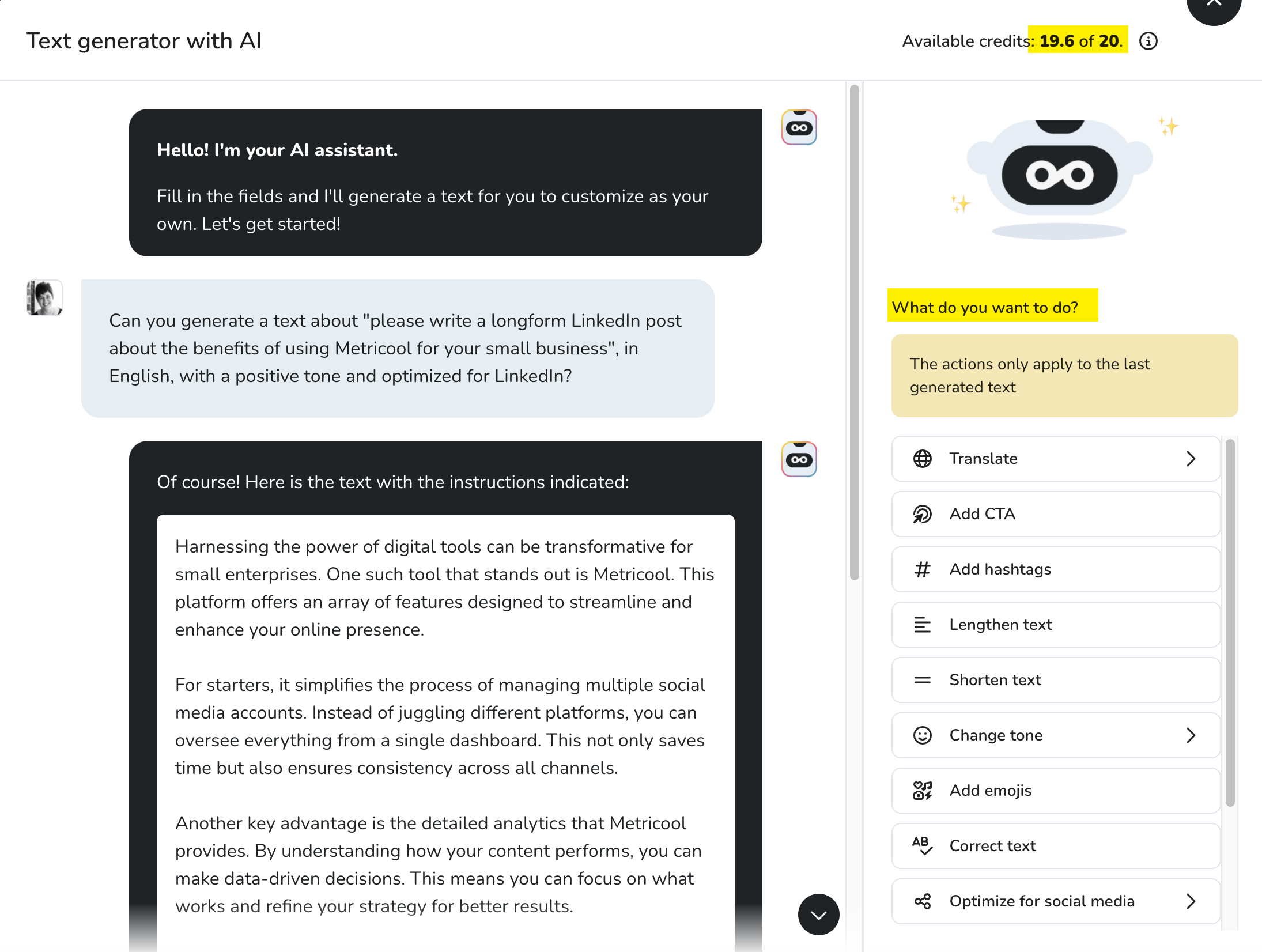
Autolists (Metricool's RSS Feed Tool)
You can connect your RSS feed (typically your URL/feed or URL/rss) or the feed of a trusted publication to Metricool.
We're testing the feature right now to run links to the last 15 blog posts during off-hours (for us, that's Friday, Saturday, and Sunday) on LinkedIn, Facebook, Google Business Profile, X, and Pinterest.
I'm curious if we can pick up some new folks by promoting our blog.
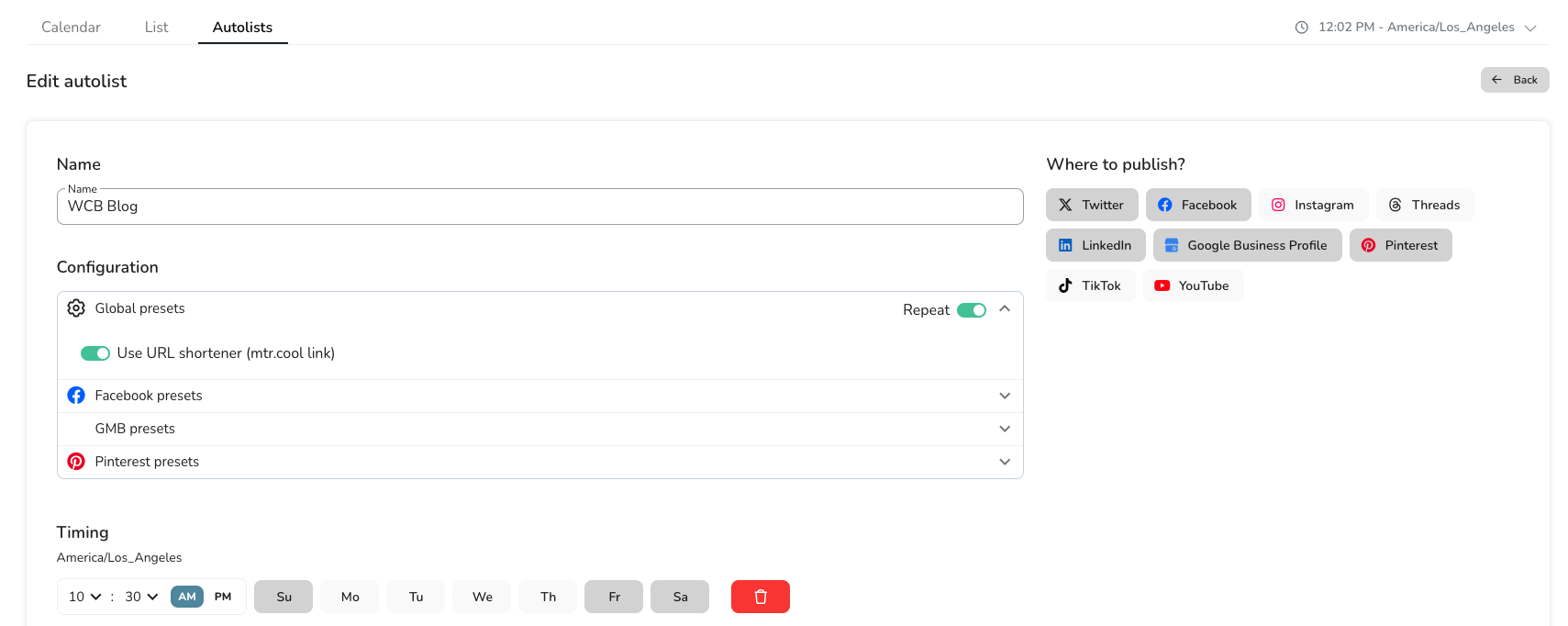
SmartLinks (Link-in-Bio)
Inside the scheduler, and then also separately, you can manage your "link in bio" for Instagram (or other platforms) using Metricool.
This was the dealbreaker for me using Social Bee: no link-in-bio feature.
And I didn't feel like paying for it separately (I'm sick of buying platforms for one thing, AMIRIGHT?).
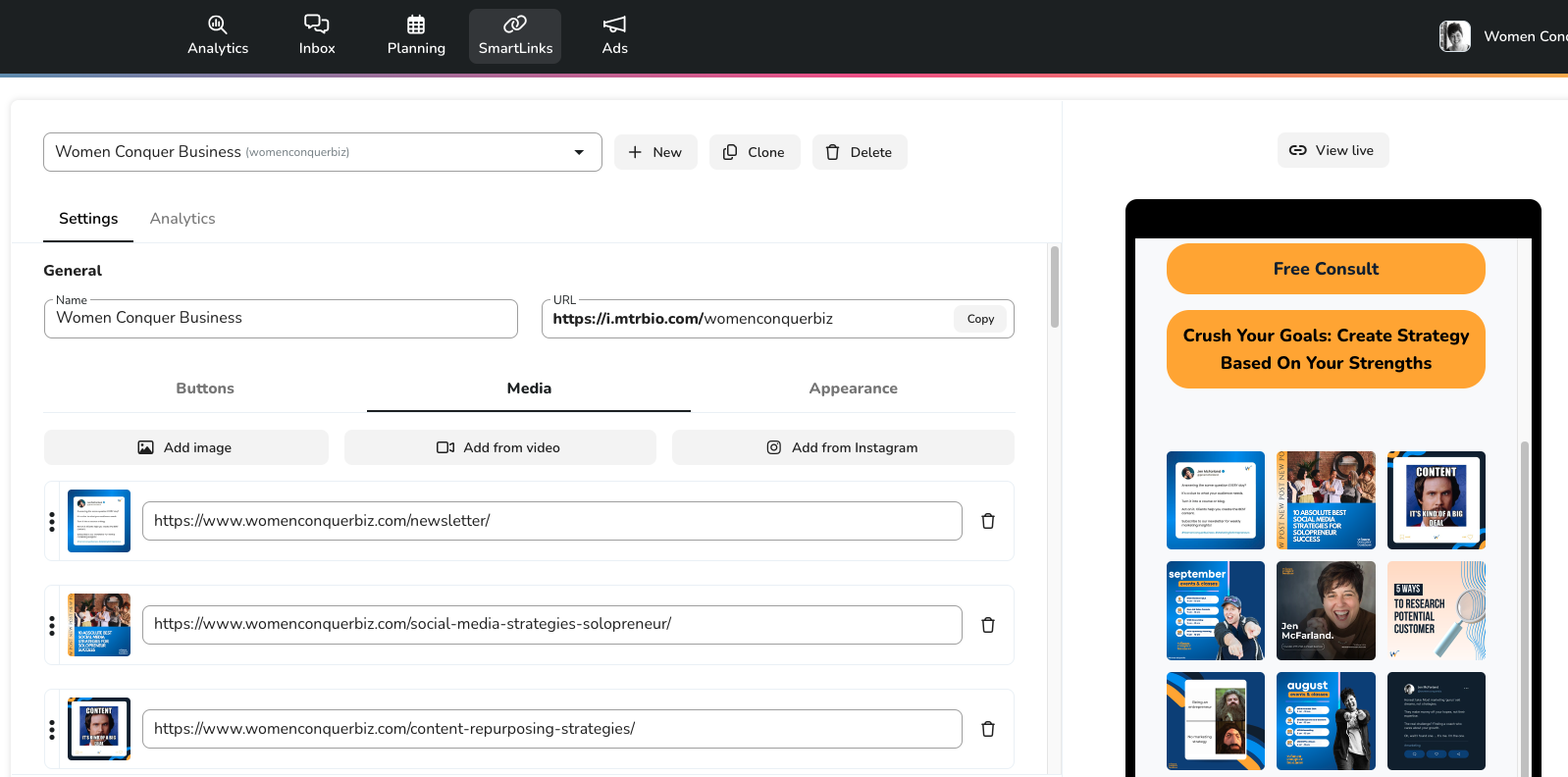
You can create buttons, add media, or add from Instagram directly (essential for the posts where you say "link-in-bio").
While it's cool that you can view the analytics inside the SmartLinks window, I'd love it MORE if my SmartLinks analytics were also part of the Analytics dashboard.
Feels like an oversight.
Google, Meta, and TikTok Ads: Create, Track, and Refine
If creating and scheduling ads inside Google, Meta or TikTok makes you go cross-eyed (or you have a social media manager charged with social media ads), then Metricool makes ads creation and management much easier.
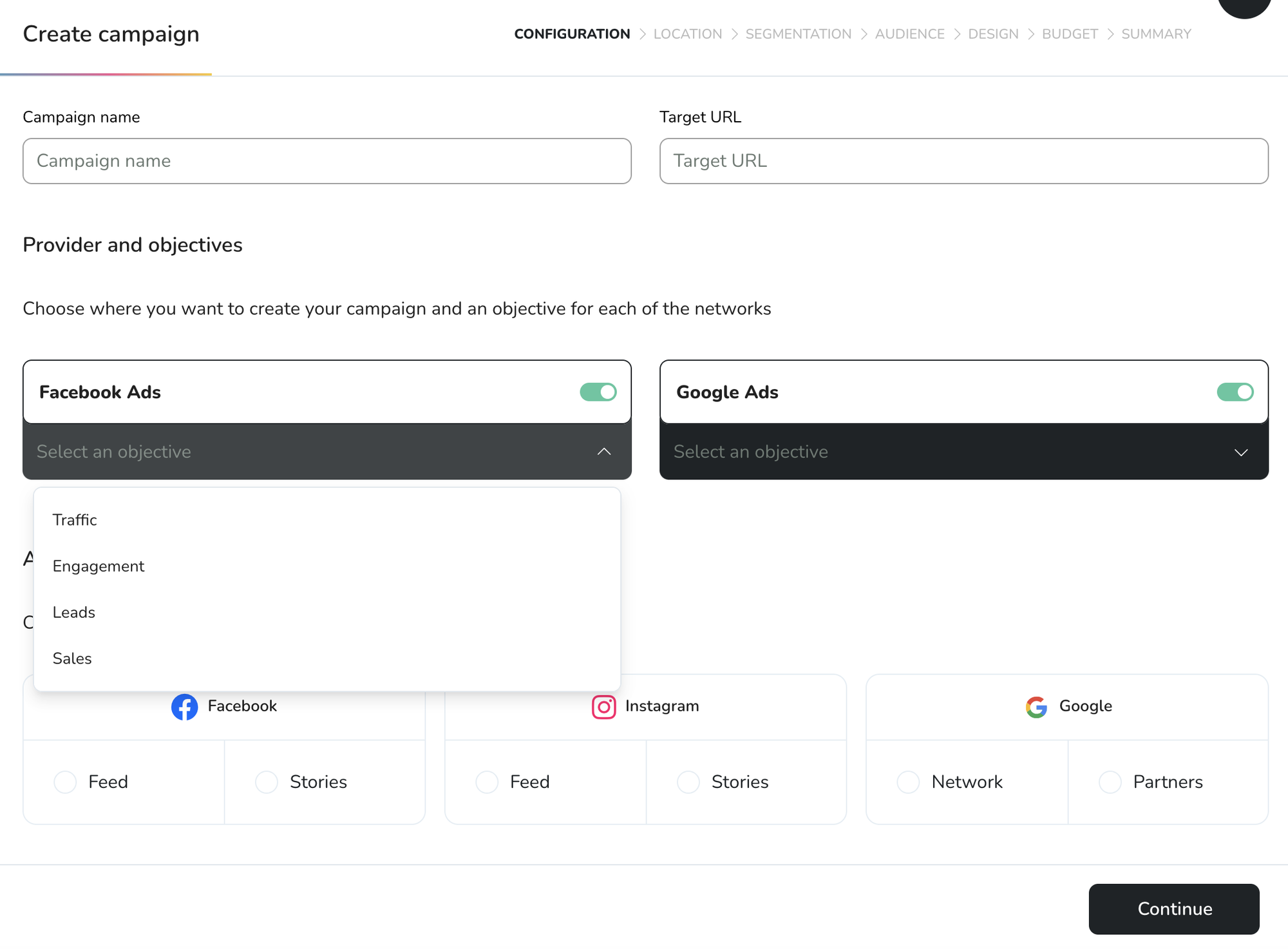
For once, ads creation that doesn't look like it was designed by an alien (seriously, ads interfaces are ridiculously overcomplicated).
In addition to creating ads, you can also edit existing ads.
For example, recently updated the daily budget for a Google Ad I created inside Google Ads inside Metricool.
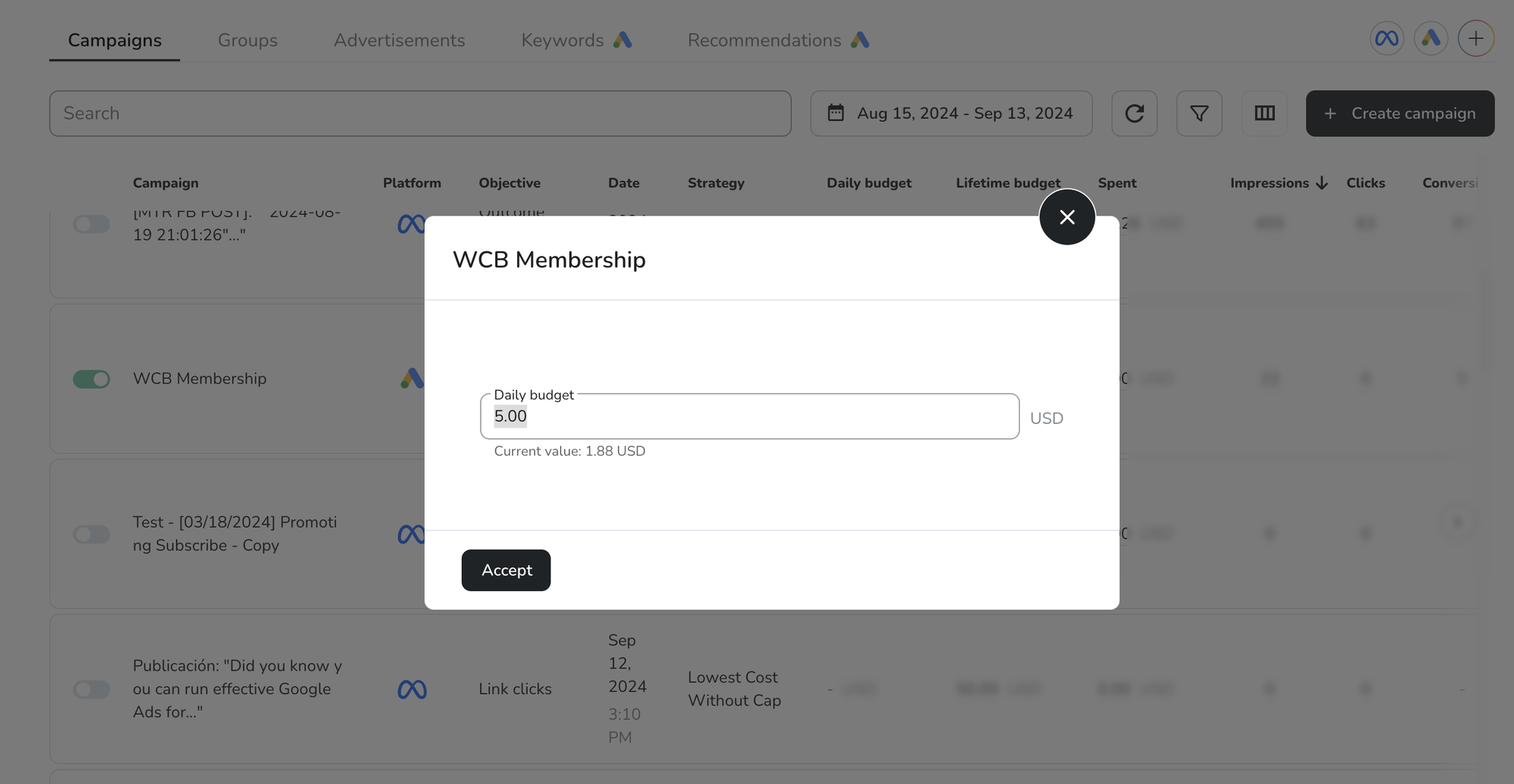
You can also turn the ads on and off, but can't replace the artwork (also difficult to do on native ads platforms).
The advantage of having analytics, social media, and ads in one place is you can easily track what your audience responds to (on social or your website) and immediately turn around and create a related ad without leaving Metricool.
This suite of features is particularly nice for small business owners (whether you're outsourcing social media and ads management, or managing it on your own) because most small businesses use blogs, social, and ads in some combination to support its overall marketing strategy.
Metricool Pricing: Is Metricool Worth It?
Metricool for Free
With the free plan, you can schedule up to 50 posts per month for one brand, and connect ads. You won't be able to connect to LinkedIn or use the SmartLinks feature. Although you can connect to your Canva account, the Google Drive integration isn't available to you.
Starter Plan (starting at $22/mo., $216/yr.)
The starter plan allows you to connect to 5 brands.
Do I wish there was a cheaper, full-functioning plan for 1 brand? Yes.
Does that exist? No.
For most businesses, the Starter Plan will be enough.
Not only are you able to connect to your LinkedIn account, but you can also track competitors, generate reports, connect to your Google Drive, and use SmartLinks. You also have increased use of the AI Assistant (for writing posts), and schedule unlimited posts.
If you are a LinkedIn user with a personal and business account, connect your business profile to your main brand, and personal to another brand. Is it a pain? Yes, but only a dealbreaker if you're not using the other features like reports, analytics, and ads.
Advanced Plan (starting at $54/mo., or $540/yr.)
The advanced plan is where all of the team functionality kicks in.
If you need workflow approvals, multiple team members, role management, and client access, this is the plan for you.
You also get custom report templates (likely branded for social media management companies), comprehensive X analytics, plus Zapier and Google Looker Studio (data visualizations) integrations.
What's Missing?
Social listening and social monitoring. There aren't any options for monitoring what people say about your brand, or listening for industry trends.
Asset library (content management). Although you can integrate with your Google Drive, there's no way to upload and tag social content as you can in say, Later, Lately, or MeetEdgar.
Small brand management. For lack of a better term, I'm calling small brand management the ability to add personal and brand accounts for LinkedIn, TikTok, etc. Many startups and small businesses are thought leaders at the top (owner/c-suite), and also have business profiles.
It's frustrating to eat up "brands" for coverage, and not have the analytics all in one place. It's also unfortunate that the unified inbox feature doesn't allow responding to messages for a personal LinkedIn account.
Metricool Review: A Great Social Media Tool
I've tested and used numerous Metricool alternatives: Social Bee, MissingLettr, Lately, MeetEdgar, Buffer, Later, Planoly, Hootsuite, etc., and I'm convinced there's no perfect solution.
Why? Because every business is different. Each company does its best to meet overall needs within a particular niche.
In 2024, Metricool fits the bill if you're a small business running ads who wants to make data-driven decisions based on analytics. Even on the advanced plan, it's an excellent value for the money, offering you a complete solution.

Metricool Social Media Planner
Brands looking for an all-in-one social media planning, scheduling, analytics, and ads management platform should look no further than Metricool, one of the best social media tools on the market.
If your brand uses both personal and business accounts, Metricool's definition of a 'brand' may frustrate users a little (but there are workarounds), and the platform is also an integrated missing an asset library, social listening, and social monitoring.
Our view is that many of the missing elements are nice to haves that are more than made up for with the analytics dashboard, integrated ads creation/management platform, AI assistant, SmartLinks, and other features that help business leaders make better data-driven decisions.



